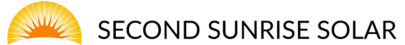[cs_content][cs_element_section _id=”1″ ][cs_element_layout_row _id=”2″ ][cs_element_layout_column _id=”3″ ][cs_text]
FEDERAL TAX CREDIT INSTRUCTIONS
To claim the federal solar tax credit, you will need to fill out form 5695.
Follow these instructions to guide you through the federal form:
1. On line 1, fill in the cost of your system as it is listed on your final invoice
2. Fill in line 5 and 6. Line 6 should match the amount of your federal tax credit as it was listed on your proposal.
3. Fill in any other parts of the form if you have additional residential energy credits for which to apply.
4. Fill in line 16 if you don’t have the entire tax liability this year & want some to roll over to next year.
5. On page 2, line 17a, select “Yes” then fill in your address on line 17b. Select “No” for 17c.
6. File this form with your federal taxes.
SC TAX CREDIT INSTRUCTIONS Gather These Documents to Get Started:
SC Certification for PV Systems
(SC Dept of Revenue Solar Energy or Small Hydropower System Credit)
1. Complete and sign the State of South Carolina Solar Power System Credit (T-38) Certification for Solar Systems before submitting it with your return. Fill in the name, address and phone number of your installer.
2. Print and sign your name at the bottom of the form.
The South Carolina Solar Council, which is a non-profit entity, provides the certification that you are referencing on this form. You do not need to provide that particular information to claim the tax credit. Solar power systems that are interconnected are already deemed certified by the utility with which they are interconnected.
3. Keep this form for your records with your other tax files. This form does not need to be submitted for your credit, but you should file it with your tax forms.
4. Grab your state’s TC-38 form to claim the credit. You must submit this form with your state return to get the tax incentive.
The TC-38 form itself requires that you provide identifiable details about your solar power system. Under the section for “Type of System Installed,” you should select the first box for solar power system.
5. Include the full cost of what you paid for its installation under the heading for “Installation of Solar Energy Credit Computation.” On line 1. For our example, we’ll say our system cost $27,425.
If you cannot recall what you paid out of your own bank account, you should reference the invoice provided by your solar company.
6. After you list the final cost of your solar panel system on Line 1, you apply the tax credit on line 2, multiplying line 1 and 25% (or .25). If your system was 27,245, you would multiply by .25 and get 6,856.25, enter it on line 2.

You’ll only use line 3 if it’s a rollover year and you are applying for an additional portion of your return (i.e. it’s not your first year claiming your tax credit and you had a balance left). Once you finish completing these lines, you can then submit the form with your state taxes.
7. Lines 4-10 are used as a calculator for you to figure out how much you can claim this year. For many it is the full credit, but it will depend on your taxes so it will be different for everyone. Line 10 will give you the amount for your credit this year, and line 11 is the difference (if there is one). If you did have a difference, you would use the number in line 11 for next year.

8. Submit your TC-38 with your taxes. Send off your forms to the IRS and get the solar tax credit you deserve.
[/cs_text][/cs_element_layout_column][/cs_element_layout_row][/cs_element_section][cs_element_section _id=”5″ ][cs_element_layout_row _id=”6″ ][cs_element_layout_column _id=”7″ ][cs_element_headline _id=”8″ ][x_feature_headline level=”h2″ looks_like=”h3″ icon=”o-phone-alt” icon_color=”#fa8300″ icon_bg_color=”#fff” style=”color: #fff;”](843) 268-4284[/x_feature_headline][x_feature_headline level=”h2″ looks_like=”h3″ icon=”o-envelope-open” icon_color=”#fa8300″ icon_bg_color=”#fff” style=”color: #fff;”]info@secondsunrise.solar[/x_feature_headline][/cs_element_layout_column][cs_element_layout_column _id=”11″ ][contact-form-7 id=”97″ title=”Contact form 1″][/cs_element_layout_column][/cs_element_layout_row][/cs_element_section][/cs_content][cs_content_seo]FEDERAL TAX CREDIT INSTRUCTIONS
To claim the federal solar tax credit, you will need to fill out form 5695.
DOWNLOAD INSTRUCTIONS
DOWNLOAD FORM
Follow these instructions to guide you through the federal form:
1. On line 1, fill in the cost of your system as it is listed on your final invoice
2. Fill in line 5 and 6. Line 6 should match the amount of your federal tax credit as it was listed on your proposal.
3. Fill in any other parts of the form if you have additional residential energy credits for which to apply.
4. Fill in line 16 if you don’t have the entire tax liability this year & want some to roll over to next year.
5. On page 2, line 17a, select “Yes” then fill in your address on line 17b. Select “No” for 17c.
6. File this form with your federal taxes.
SC TAX CREDIT INSTRUCTIONS Gather These Documents to Get Started:
SC Certification for PV Systems
TC-38 Tax Form
(SC Dept of Revenue Solar Energy or Small Hydropower System Credit)
1. Complete and sign the State of South Carolina Solar Power System Credit (T-38) Certification for Solar Systems before submitting it with your return. Fill in the name, address and phone number of your installer.
2. Print and sign your name at the bottom of the form.
The South Carolina Solar Council, which is a non-profit entity, provides the certification that you are referencing on this form. You do not need to provide that particular information to claim the tax credit. Solar power systems that are interconnected are already deemed certified by the utility with which they are interconnected.
3. Keep this form for your records with your other tax files. This form does not need to be submitted for your credit, but you should file it with your tax forms.
4. Grab your state’s TC-38 form to claim the credit. You must submit this form with your state return to get the tax incentive.
The TC-38 form itself requires that you provide identifiable details about your solar power system. Under the section for “Type of System Installed,” you should select the first box for solar power system.
5. Include the full cost of what you paid for its installation under the heading for “Installation of Solar Energy Credit Computation.” On line 1. For our example, we’ll say our system cost $27,425.
If you cannot recall what you paid out of your own bank account, you should reference the invoice provided by your solar company.
6. After you list the final cost of your solar panel system on Line 1, you apply the tax credit on line 2, multiplying line 1 and 25% (or .25). If your system was 27,245, you would multiply by .25 and get 6,856.25, enter it on line 2.
You’ll only use line 3 if it’s a rollover year and you are applying for an additional portion of your return (i.e. it’s not your first year claiming your tax credit and you had a balance left). Once you finish completing these lines, you can then submit the form with your state taxes.
7. Lines 4-10 are used as a calculator for you to figure out how much you can claim this year. For many it is the full credit, but it will depend on your taxes so it will be different for everyone. Line 10 will give you the amount for your credit this year, and line 11 is the difference (if there is one). If you did have a difference, you would use the number in line 11 for next year.
8. Submit your TC-38 with your taxes. Send off your forms to the IRS and get the solar tax credit you deserve.
Contact Us to Get Started
(843) 268-4284info@secondsunrise.solar
Your Name (required)
Your Email (required)
Your Message
 [/cs_content_seo]
[/cs_content_seo]